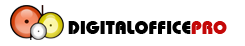Interactive Quiz in Two Steps !
Easily create HTML5/Flash Quizzes from within PowerPoint
Easily create interactive HTML5 / Flash Quizzes from within Microsoft PowerPoint. With PowerQuizPoint Quiz Creator you can insert interactive Quiz slides directly into your PowerPoint presentations and Publish them to HTML5 or Adobe Flash format.
Buy Now Free DownloadEasy Quiz Authoring
Your Question, Choices & Correct/Incorrect response. Thats all.
Question Bank
Ability to store and retrieve your questions for future use. Saves time.
Quiz results via email
Track quiz results of all candidates via email.
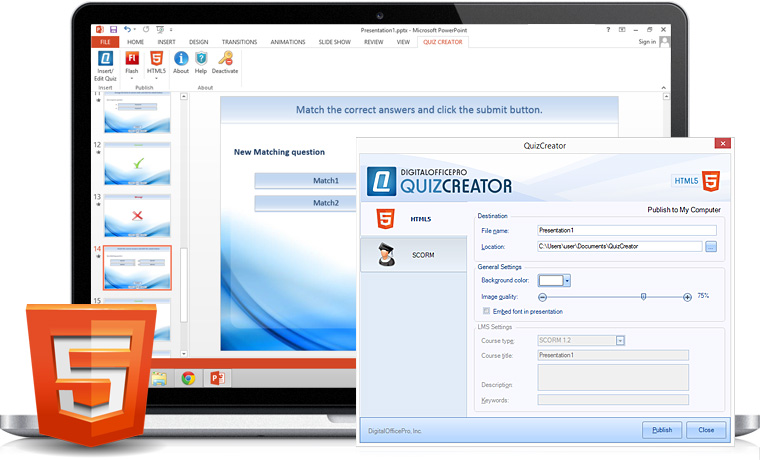
Create Quizzes with HTML5 Support
For creating an interactive HTML5 Quiz, just fill in the information (question text, choices, correct/incorrect response text), then click insert question and a fully functional PowerPoint Quiz Question will be inserted into your existing PowerPoint presentation which can be published in HTML5 or Flash format. PowerQuizPoint Quiz Creator is a convergence of power of features in PowerPoint and Adobe Flash.
Multiple Response, Sequence Questions Methods
Add attractive templates to your quizzes from our Quiz templates gallery. This will help you jumpstart your creation of quizzes and assessments. Our templates are not just backgrounds, but very intuitive and aesthetically designed ones which can be customized even by a non-programmer. One of the best examples would our chalkboard template which makes you feel like you are using chalkboard to answer quizzes.
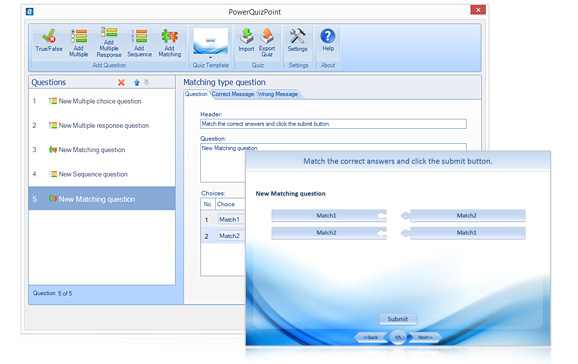
Video, Audio, Images in a Question
Attract learners by adding Audio Visual elements to your quiz. Import Audio/ video in a wide variety of formats (MP3, Wav, AVI, MOV, SWF, FLV, MPEG) and synchronize it with the quiz slide. Your quiz is now more informative with audio/video tracks & flash movies.

Deliver Quizzes Anywhere
After you are done with a quiz, you can easily publish it for online delivery. Publishing will be over in a few minutes and once it is done, you will have two options to save the quiz. "Save as SWF" and "Save as EXE". Now you can upload the quiz either to your website or embed to Facebook, Twitter or any other social networking sites.


Easy to use Interface
User friendly interface to automatically guide you in creating your quizzes. Simply as easy as filling out a form.

Complete control over slide Fonts & Size
Leverage the power of PowerPoint and create amazing effects to make your quiz enriched with special effects.

Complete control over Animation Effects
PowerPoint is the editing environment here and you can enjoy the power of worlds coolest multimedia editor here.

Separate slides for answers
Custom design your answer slides with additional information you would like to provide.