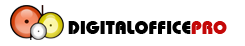PowerPoint to Flash Converter
Convert Your PowerPoint Presentation to Flash with PowerFlashPoint
PowerFlashPoint automatically converts your PowerPoint XP/2002, 2003, 2007, 2010, 2013 & 2016 presentations into a highly compressed interactive content in Flash format. Easily distribute and share converted Flash with worldwide audience. It's the worlds most accurate PowerPoint to Flash converter.
Buy Now Free DownloadAccurate Conversion
Output works exactly like PowerPoint retaining all the special effects
High Speed Conversion
HTML5 output done 5X quicker than in other converters
SCORM /AICC Support
SCORM / AICC compliant interactive HTML5 output support
Yes. With our unique player interface, the viewers can read the speaker notes as well as view thumbnails for each slide in the presentation.
Yes. The PowerFlashPoint will convert recorded narration in PowerPoint as well as embedded.wav and .mp3 audio files.
Yes. The PowerFlashPoint is designed as to replicate your PowerPoint presentation in Flash. All slide timings and animation sequences are taken care.
Viewers will need Flash Player 8.0 or higher to properly view a converted PowerPoint presentation with PowerFlashPoint on the web. PowerFlashPoint also offer an "EXE" conversion that will package your presentation with a stand-alone Flash player.
Yes, PowerFlashPoint has options to remove the logo from the last slide as well as the optional player.
Yes. For that you need to contact [email protected]
- Microsoft PowerPoint version: PowerPoint 2002/2003/2007
- Operating System: Microsoft Windows 2000/XP/2003/Vista
- Windows Installer: Microsoft Windows Installer 3.1
- .NET Framework: Microsoft .NET Framework version 2.0
- DirectX: DirectX 8.1 or above
- Flash Player: Adobe Flash Player 7
- CPU Pentium III 860 MHz
- RAM 128MB RAM
- Available Disk Space 500MB
- Display SVGA with at least 800dpi x 600dpi resolution
The PowerFlashPoint software requires the software Microsoft dot NET framework version 2.0 pre-installed on your system to work properly. Therefore you must first install this software before the PowerFlashPoint software is installed. You can download this software from Microsoft's web site. To do so, choose the option 'Download .NET framework version 2.0' in the above dialog and click Next. The PowerFlashPoint setup program will quit and you will be taken to the DigitalOfficePro page from which you can go to the Microsoft's download page to download the .NET framework version 2.0. Once you have downloaded and installed the .NET framework on your machine, you should run the PowerFlahsPoint setup program again.
If your system does not have Microsoft Windows Installer 3.1, while installing the .NET framework version 2.0, you may be asked to install the Microsoft Windows Installer 3.1 as well. In this case, you have to download and install the Windows installer 3.1 before proceeding with the installation of Microsoft .NET frame work 2.0. Then install DigitalOfficePro: PowerFlashPoint.
You might not have installed Visual Basic for Applications (VBA) support during the Office installation process. Please install this feature by running the Office setup program again using Add/Remove programs section of Control Panel. If you are still having the problem, please try the solution to the next question [What else should I do to make the toolbar appear in PowerPoint?].
This may be due to the security restrictions set for the PowerPoint add-ins. Please change the settings as mentioned below:
PowerPoint 2002, PowerPoint 2003
- Go to Tools -> Macro -> Security;
- Select the Trusted Publishers tab on the Security widow;
- Check the box next to Trust all installed add-ins and templates.
- Click OK and restart PowerPoint.
PowerPoint 2007
- Click on the Office button (the round button with Office logo on the top left corner of the PowerPoint application window).
- Click the button 'PowerPoint Options' at the bottom of the window.
- Click the command 'Trust Center' on the left window pane.
- Click the button 'Trust Center Settings
- Choose the command 'Macro Settings' on the left window pane.
- In the section, 'Developer Macro Settings', check on 'Trust access to the VBA project object model'.
- Click OK and again OK.
You may get this error, if there are some files belonging to previous installation of.NET framework beta framework on your machine even after uninstalling them. You need to uninstall all files related to beta releases. You can do this using the tool given in the site http://blogs.msdn.com/danielfe/archive/2005/10/27/485863.aspx ( please read the precautions on the same site before running the tool) Then reinstall .NET framework 2.0.
PowerFlashPoint Demo produces Flash content of the same quality as the full version. But the Demo version has a few restrictions mentioned below:
- 1. It converts up to ten slides of you PowerPoint presentation.
- 2. You cannot create single slide SWF Flash movies.
- 3. It adds an extra slide with wordings PowerFlashPoint Demo at the end of the Flash movie.
Close the PowerFlashPoint interface dialog on clicking the Cancel button or the window close button (X) on the top right corner of the interface dialog. Close PowerPoint. Reopen your presentation and try converting again. If the conversion process still hangs, close the PowerFlashPoint interface dialog by hitting the Cancel button and close PowerPoint. Go to the PowerFalshPoint installation folder [eg: D:\Program Files\DigitalOfficePro\PowerFlashPoint] and delete folders Output and Temp. Now try converting again.
Please apply a border to the images and try converting again.
Decrease the Jpeg quality percentage value in the Settings dialog.
Yes, it supports embedded Videos..
If you have specified audio file(s) for your presentation or for individual slides, but it doesn't present in your Flash presentation, please review the following points:
Make sure that you have specified audio files which have supported file formats. PowerFlashPoint supports .wav and .mp3 formats. Make sure that both your presentation and embedded audio files are located on your local drive.
Yes, it supports embedded flash clips..
PowerFlashPoint currently supports audio files in .wav and .mp3 format.
This problem can be solved by using Flash player version 8.0 or above. Or set the Jpeg quality in the PowerFlashPoint Settings dialog to 100% before doing the conversion.
At present the PowerFlashPoint does not support letter by letter and word by word custom animations. These features will be supported in PowerFlashPoint's future versions.
You might have set the custom animation effects for the master slide. At present the PowerFlashPoint does not support master slide custom animations. This feature will be supported in PowerFlashPoint's future versions.
If you find that certain letters are missing in the converted flash presentation, then please apply another font that is installed on your system (Arial, Times New Roman etc.) and try converting again. If a presentation contains embedded fonts and if that font is not installed on your system, the texts with that fonts may not appear in the converted flash presentation. This limitation will be removed in PowerFlashPoint's future versions.
This problem happens when a word in the presentation contains multiple font styles like font size, font name, underline, italic, bold etc. To avoid this problem, use the same font style for a word.
Yes. With our unique player interface, the viewers can read the speaker notes as well as view thumbnails for each slide in the presentation.